Four Basic Google Analytics Filters You Need

First, some advice: DO NOT add filters to your original Google Analytics profile. Leave. It. Alone. This profile will serve as your raw data profile in the event that you need backup data at any time due to problems with your working profiles. Set up these filters in a new profile.
Setting up a basic filter is fairly easy and I’ll show you the conditions for each field to create the following filters. Before setting up filters, let’s create that new profile I mentioned earlier.
- Go to the Admin page of your Analytics account
- Select the property you want to add the new profile to Click +New Profile
- Give it a name and set your time zone
- Click Create Profile
You may want to set up separate test profiles for each of the four filters to independently verify that they are working correctly, and then consolidate them all into one profile once you confirm they are.
With that said, here are the basic Google Analytics filters you should have on most of your profiles, including those profiles that also have more advanced filters applied. These filters are designed to ensure that the data you’re receiving isn’t skewed so you can analyze effectively.
1. Filter internal traffic
The first is to filter internal traffic from employee visits to your website. Employees are likely to access the site more often than the average user and will also use your site differently than outside visitors, which will make your data difficult to interpret.
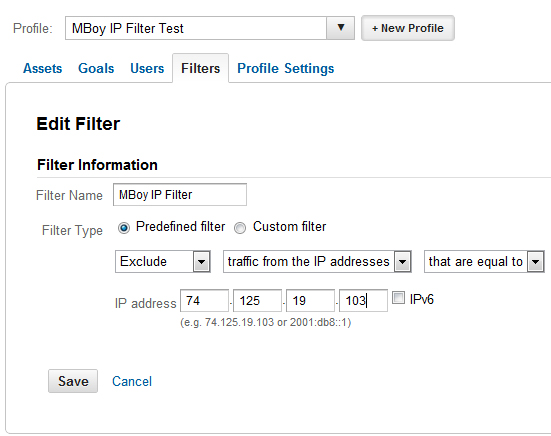
If you have multiple internal IP addresses you need to filter, you will have to use a custom filter and a regular expression to define the IP range. Use Google’s IP Address Regex Tool if you need to do this.
2. Filter some external traffic
There are a few external IP addresses you’ll want to filter as well. Any partner company you work with that will be accessing your site often (say, your friendly, simian web design company) should be filtered out. Ask them for their IP address so you can filter them out of your Analytics data, and make separate filters for each one, naming them accordingly. This is the same filter you made for your internal traffic, just with a different IP address (or IP range).
3. Include only your hostname
Your Google Analytics code includes a snippet of code that identifies your website specifically so that the pages the code is placed on are tracked. The code can be accessed by anyone through viewing your website’s source code, which could potentially be used against you maliciously through negative SEO or by scrapers that accidently pick up your code and place it on another website.
Using this filter will keep your data from being subject to this, as it will filter out any activity that occurs on domains other than your own. Also note that you have to use a regular expression when entering your URL, which is shown in our example below.
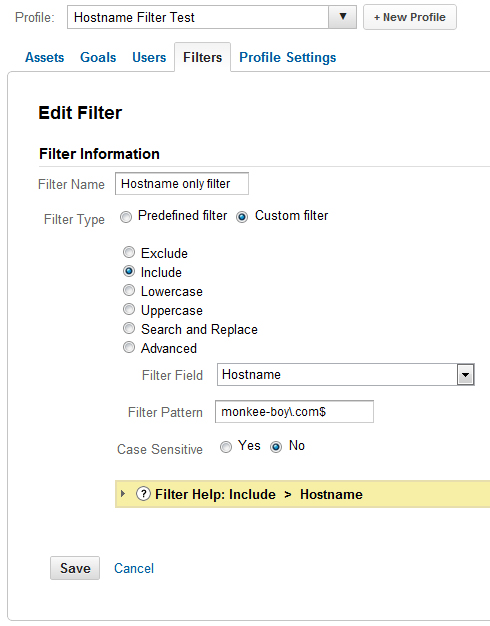
(Note: if you’re worried about scrapers stealing your content or code, you can check your raw data profile under Standard Reporting at Audience>Technology>Network>Hostname to see if your Analytics code is on any other websites.)
4. Force URIs to lowercase
This filter will clean up your reports and consolidate any occurrences of URLs getting duplicated within your reports due to capitalization issues. This is the least necessary of the bunch, but if you have a large amount of traffic it’s helpful in making your data easier to analyze.
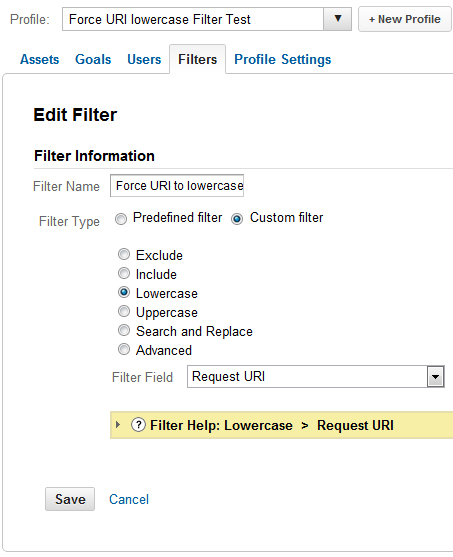
Recap
I suggest making separate profiles for each of these filters, letting them run for a time to make sure they are working correctly, and then setting up one profile with all of them enabled. You don’t have to create each of them all over again, just select “Apply Existing Filter” when you go to create a filter and you can add the ones you already created as tests.
Once you have this profile, you’ll be able to see the data for users that matter most in your Analytics-based decision making.
Latest Articles
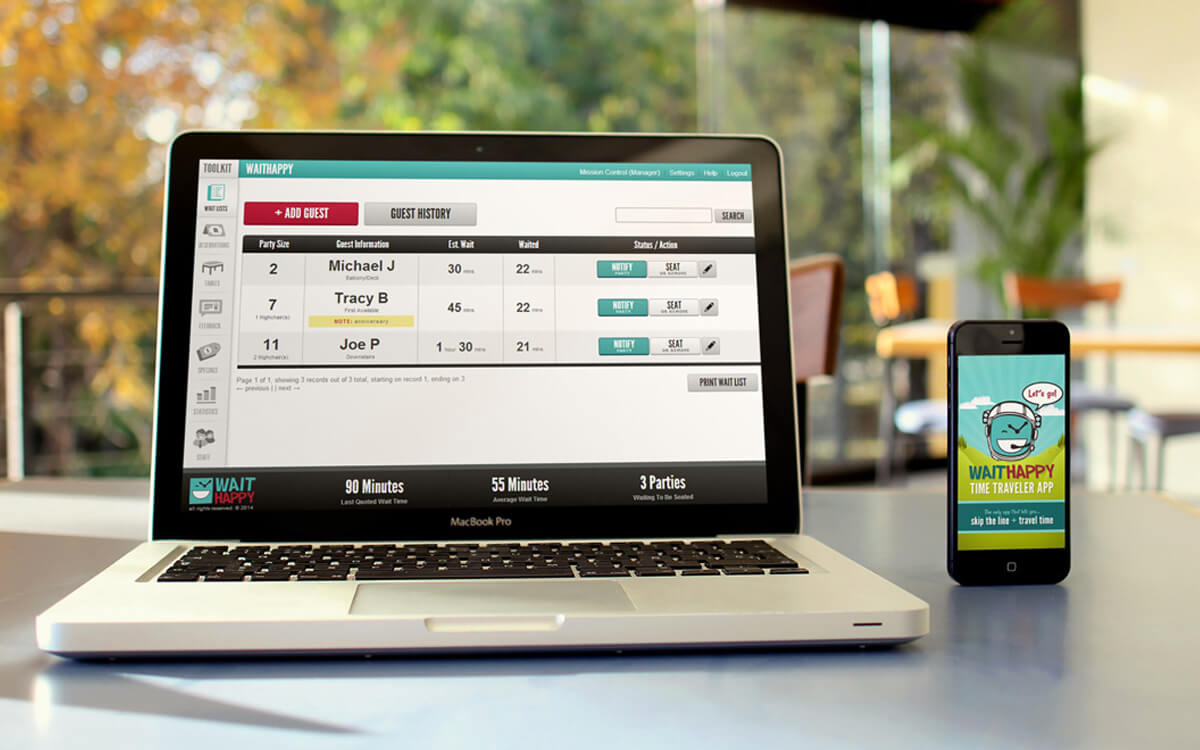
Four Tips For Hiring a Good SEO Firm for Your Business
In today's SEO climate, where Google penalties can result in all of your web pages getting removed from search results, hiring the wrong SEO company can have disastrous implications on your ability to conduct business.
Continue reading
Why Going Viral is a Weak Goal (And Tips to Go Shareable)
Do you remember Zack Danger Brown's potato salad Kickstarter? I recently received a message from Kickstarter asking me to either change or confirm my address so that I could receive my reward (a photograph of Zack making the potato salad) for pledging $2.00 to the campaign. In case you forgot (I did), Zack's potato salad Kickstarter went viral this past July. What started out as a joke raised over $55,000 in just 30 days.
Continue reading