7 Ways to Optimize WordPress for High Performance

Good news! Your content strategy and SEO are working, you are seeing solid traffic to your site and converting them into regular readers. You are ready to take the next step to make sure you keep your valuable audience as well as increase conversions of new visitors to return visits. Besides original compelling posts rich in text and images, the number one way to do this is to increase your site's SPEED.
For more information, see Google’s post as to why a sites speed is so important.
7 Ways to Optimize WordPress for High Performance
1. Measure and Analyze
The first step to fixing any problem is to figure out where you are currently. If you don’t have a baseline for your current situation, you’ll never know if your changes are having any real impact.
Here’s 4 tools, in order of their usefulness, to use to easily measure and score your sites performace:
- Firefox Add-on YSLOW (no longer available)
- Firefox Add-on Firebug
- Chrome Developer tools with Google Page Speed Add-on for Chrome
- Google Webmaster Tools
As you can see, two of the 4 tools are Google Products and the other was created by Yahoo. It stands to reason that the Search Engine giants have a vested interest in sites loading more quickly. There is some evidence that faster sites have higher results in the SERP.
2. Headers
If you ran your site’s score in YSLOW, you should have seen something like this.
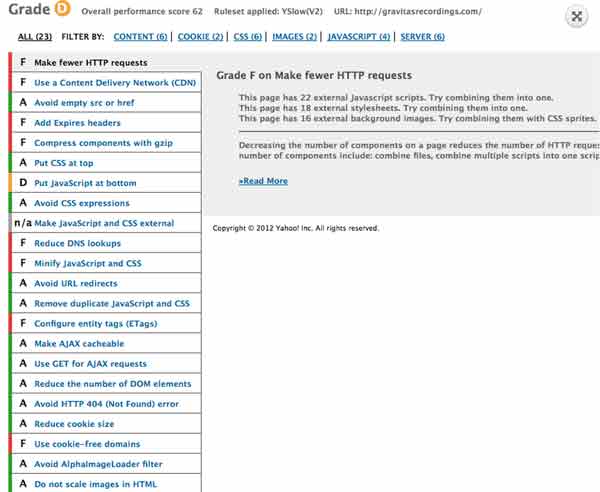
One of best ways to improve the load time of your site (WordPress or not) is to Gzip the content on your server before sending over. This is a technical process that’s best explained here. Using Gzip compression can result in up to an 88% decrease in the size of your sites files. This is a significant saving of bandwidth and transfer time.
3. Minification
Similar to Gzip compression, minification is the process of compressing static assets like JavaScript files and CSS. Both these files have a ton of whitespace in them because humans create them. If you are hosting your own WordPress site, we recommend the plugin W3 Total Cache or WP-Minify. These plugins will strip out the space in the file and create as small a file as possible. W3 Total Cache will also combine multiple JavaScript files and CSS files into one single file which will dramatically eliminate HTTP requests.
4. Caching
Caching is a long time principal of computing which is to take the most used data and store it in the quickest memory or location. Again, the installation and use of the W3 Cache plugin will cache versions your pages such that your server does not have to generate and compile pages every time they are requested. Watch the video to learn more about the W3 Cache plugin and how it can help you optimize your site.
5. CDN
If you’ve decided to give W3 Total Cache a try, you’ll see that in the settings, you have an option to setup and use a CDN. CDN stands for Content Delivery Network. The principal behind a CDN is that they have a network of servers across the globe and will cache your static files (images, videos, JavaScript, and CSS) such that when a user requests your page, the server closest to them geographically will serve them these page assets. This may not seem like much but if a user is in Australia and your server is in Austin, TX, the network path and requests to deliver those files to a user can be as much as 10-20x greater versus the time it would take if a CDN is in place. To the user, as soon as images and static content begin loading on a page, they get the impression that the entire site on a whole is loading faster.
YOAST recommends using Max CDN if you are running a WordPress site.
6. Hosting
Another big factor in your sites load time is your host. Are you on a shared server? Do you have a dedicated IP? Monkee Boy uses and recommends Host Gator. They are reliable, have solid support and their pricing and hosting plans are affordable and leave room to grow.
7. Uptime
This isn’t a trick to optimizing the load time of your site, but if your website goes down for a few hours or days, you are going to lose users and possibly search engine rankings. As most any computer user will know, losing data is extremely costly. Having a regular back up schedule can mean the difference in restoring months of work after a crash from a backup. Fortunately, the good people at iThemes have a solution for this. For a onetime $50 purchase, their plugin BackupBuddy can perform regularly scheduled backups and have them sent off-site to Dropbox, Amazon S3, Rackspace Cloud, an FTP server, or your email. Or you can download them right to your desktop.
Conclusion
Speed Matters! Now, more than ever, users are used to blazing fast speeds. Facebook, Google, Amazon, Netflix, eBay, CNN and all the rest of today’s largest sites have put incredible amounts of time and resources into making their sites load as quickly as possible knowing that this work results in happy, returning customers. It’s not an option to ignore the best practices for site optimization. Taking on at least two or three of the above 7 in this list will help.
If technical implementations like this aren’t your cup of tea, Monkee Boy is ready and waiting to help you with your site.
Latest Articles

Lessons from the Trenches: Debunking The Myths About WordPress
WordPress has attracted much attention over the years as a popular and influential content management system. Unfortunately, with that attention comes a lot of misinformation and myths. Today, we're going to debunk the top 10 WordPress myths.
Continue reading
Alert & Notification Systems: Types, Tools & Kick-Ass Pro Tips
Looking to build an alert system for your upcoming project? In this in-depth article, we’ll dig into the most popular options and break down the pros, cons, best practices, and all the pro tips you need to find the right solution for your next project.
Continue reading