Lessons from the Trenches: Debunking The Myths About WordPress

At Monkee-Boy, we specialize in building custom, enterprise-grade WordPress websites. Put differently, our websites are designed to fit like a glove and cater to the needs of the largest and most demanding businesses. We believe in WordPress and have built some incredible experiences for our clients that transform their brands, scale with their businesses, and provide a sophisticated backbone for their digital initiatives.
As the owner of Monkee-Boy, I handle most of the new conversations with prospective customers, helping them unpack what their organization is looking to accomplish - and then seeing if we’re a good mutual fit for each other. As part of these conversations, I am amazed by some of the misconceptions surrounding WordPress and saddened by some of the “fake news” being promoted by competing agencies who focus on other CMSs like Drupal (yes, you know who you are!).
I believe the agencies who are spinning half-truths are doing a great disservice to organizations really needing a trusted guide in navigating the waters of building a high-performing digital experience. These myths and misconceptions are hurting the community & add confusion and mistrust when clarity & honesty would serve as a much better guide.
In this article, backed by our experience of building hundreds of sophisticated, enterprise-grade websites in WordPress, I seek to debunk some of the top WordPress myths and provide an accurate account of how powerful WordPress is and how, with the right digital partner, anything is possible. Let’s begin.
Want to skip ahead?
- WordPress Scalability Myths
- WordPress Security Myth
- WordPress Speed + Performance Myths
- WordPress Functionality Myths
- WordPress Design + UX Myths
- Conclusion
WordPress Scalability Myths
Myth: WordPress is Only for Blogs & Smaller Sites
This myth stems from WordPress’s roots. WordPress started as a fork of a blogging platform called b2/cafelog and then quickly grew in popularity among the blogging community due to its ease of use in the online publishing industry.
While it originated as a blogging platform, WordPress has evolved into a versatile CMS that can support a wide range of websites. From small nonprofits to e-commerce stores to publicly traded companies, WordPress is trusted the world over by businesses of all sizes, can scale to meet the needs of any size organization, and can be highly customized in both design and functionality to solve real-world business challenges.
At the time of writing this, the number of WordPress websites around the world totals over 455 million. With an estimated 1.4 billion websites on the web, WordPress sites make up over 43% of the Earth’s CMS install.
Here is a breakdown of CMS websites around the world.
| Platform | Percentage of Users on the Internet |
|---|---|
| WordPress | 43% |
| Shopify | 4.4% |
| Wix | 1.9% |
| Squarespace | 1.8% |
| Joomla | 1.7% |
| Drupal | 1.3% |
| Blogger | 1.0% |
| Bitrix | 0.9% |
| Magento | 0.6% |
| None | 33.8% |
Source: https://www.demandsage.com/wordpress-statistics/
Not too shabby, WordPress. Its scalability, flexibility, and extensive plugin ecosystem make it adaptable to the requirements of both small and large organizations. Many well-known brands and enterprises rely on WordPress to power their online presence.
Organizations & Institutions that Trust WordPress:
- The US Government - Whitehouse.gov, that's right.
- Universities across the US including the University of Washington, Texas A&M, University of Texas, and more
- Fortune 1000 companies including Meta, Disney, Sony Music, Hanger Orthopedic, SailPoint, Target, UPS, and more…
TL;DR Truth: WordPress is the most popular CMS on the planet - by far, and increasing in popularity each year. With the right partner, WordPress can handle almost any size project.
Myth: WordPress Can't Scale
Regarding scalability -with proper optimization, caching, and server scaling techniques, WordPress can handle significant amounts of traffic without compromising performance or stability. Many reputable companies and organizations trust WordPress for their high-traffic websites and serve millions of visits per day.
Myth: WordPress is Difficult to Use
I have not found ANY documentation or online comparisons that show WordPress being harder to use than other CMSs. On the contrary, it leads the pack in usability with its user-friendly interface and intuitive approach to content updates. I do, however, hear from time to time that WordPress is challenging to use.
There is some nuance here that needs to be addressed as different users have different levels of technical prowess and abilities.
This aside, in our experience, most of the challenges surrounding WordPress usability are again, not an inherent issue with WordPress. Usability challenges are normally directly related to one of the following issues:
- off-the-shelf (OTS) themes - these pre-built themes do what they do and are built to work for the masses. They are not built contextually around your content/needs.
- complicated visual editors - a lot of visual editor plugins exist that allow non-technical content editors to massage page designs & content. Each has its own pros/cons (which we’re not going to get into in this article) and can add a layer of complexity to the mix.
- excessive plugins - “with great power comes great responsibility” and some developers rely way too much on 3rd party plugins vs building the needed functionality within the WordPress theme.
- bad implementations - this covers a wide variety of lackluster techniques, decisions, and approaches to getting new WordPress sites online.
TL;DR Truth: WordPress usability issues are traditionally a direct result of cutting corners and poor decisions. This will be true for any CMS, not just WordPress. With the right digital partner, a fully curated WordPress experience can be built contextually around your content and business processes to save time, money, and resources.
Myth: WordPress is Not As Powerful As Drupal
Another myth surrounding WordPress is that it is not as powerful as Drupal, another popular CMS. While Drupal is known for its robustness and flexibility, it does not necessarily mean that WordPress falls short in terms of power and functionality. WordPress has evolved over the years and rivals Drupal in terms of functionality and capabilities.
WordPress boasts a user-friendly interface and a large community of developers, making it accessible to users of varying technical backgrounds. Its extensive plugin directory allows you to extend the functionality of your website with ease. Whether you need advanced content management features, e-commerce capabilities, or complex integrations, WordPress can handle them effectively.
Moreover, WordPress's popularity translates into a larger user base, which often results in more resources, tutorials, and support options available. The sheer number of WordPress users and developers actively contributing to the community leads to continuous improvements, updates, and innovations, ensuring that WordPress remains a powerful and competitive CMS. Additionally, WordPress’s popularity also results in more easily finding support (agencies, developers, content managers, and marketers) who have experience in both supporting & using the system. It is much harder to find quality developers, agencies, and employees with Drupal experience.
While Drupal may be preferred for some projects, it is important to recognize that WordPress has made significant strides in terms of power, scalability, and functionality. It has become the go-to choice for a wide range of websites, from small blogs to billion-dollar organizations.
The myth that WordPress is not as powerful as Drupal is based on outdated perceptions and any agency that says otherwise is spreading misinformation or trying to distract you from considering WordPress as a digital platform. They are scared of WordPress and don’t want to lose your business. The best agencies will shoot you straight and let you make your own decision.
In reality, both CMSs are great - they really are. You can build almost anything in each. It all comes down to personal opinion/preference. Our preference just happens to be WordPress because we have decades of experience building sophisticated websites in it, know how to build things the right way the first time, and have built the systems and processes around effectively helping onboard customers into the WordPress ecosystem. So much so that we guarantee success.
TL;DR Truth: WordPress is just as powerful as Drupal - full stop. It’s just different. Both CMSs are great choices, it really comes down to personal preference, what resources you have to support it, and the overall ease of use you desire to have when updating content.
WordPress Security Myth
Myth: WordPress is Not Secure
It’s scary out there, we know, and keeping your website safe and sound is something that can keep you up at night. It doesn’t have to though.
Due to WordPress’s dominant market share, some may assume that WordPress is more targeted by malicious actors - candidly they’d be right. Similar to other market leaders, like Microsoft, having the largest install footprint can lead to greater security risks and activities. Simply because your site is built on WordPress, however, does not mean it will easily get hacked, is an easy target, or can’t get locked down tightly.
WordPress is not inherently insecure. The perception of WordPress being insecure largely stems from outdated software versions, poorly coded themes or plugins, or user negligence (like poor login credentials) - it’s an implementation & support issue, not a WordPress issue.
WordPress, like any CMS or software, can become insecure if the proper protocols and safety measures are not taken. These include secure passwords, trusted hosting providers, ongoing security updates/patching, and following general security best practices. By keeping your WordPress installation, themes, and plugins up to date, using secure themes and plugins from trusted sources, and implementing best security practices, you can ensure a robust and secure experience.
It’s important to note that WordPress is not alone here as all content management systems (CMS) & their associated plugins/modules receive some kind of ongoing security updates - this is not unique to WordPress. Every open-source CMS (WordPress, Drupal, Joomla, etc) needs to follow and implement ongoing standard security updates. When completed regularly, these systems, WordPress included, can be locked down so even the most strict security compliance measures can be met.
TL;DR Truth: WordPress, like all open-source CMSs, is only as secure as the components that go into it - the theme, hosting provider, user logins, etc. WordPress can be extremely secure when organizations embrace a proactive security program and keep security best practices in mind. Find a trusted digital partner to help guide you and show you the way.
WordPress Speed + Performance Myths
Myth: WordPress Plugins Slow Down Websites
Another myth is that WordPress plugins inevitably slow down websites.
Let’s start with the basics (squashing another rumor) - WordPress plugins are not bad. Plugins are an amazing feature of WordPress, not a bug, and allow organizations to easily extend the functionality of their website using code from the WordPress community (which is incredibly large).
While plugins are not bad, it is very important to be mindful of the number and quality of plugins you use. It's not accurate to claim that all plugins have a negative impact on performance OR that you can’t have an incredibly high-performing site that’s powered by WordPress & plugins. The performance of a WordPress website is dependent on the specific plugins being used, the number of plugins, their coding quality, and how they are implemented.
When plugins are well-coded and regularly updated, they can enhance a website’s functionality without compromising performance. It's crucial to select reputable plugins from trusted sources, optimize their settings, and regularly evaluate and remove any unnecessary or redundant plugins to maintain optimal website performance.
Our Approach to Plugins
At Monkee-Boy, we build all of our WordPress themes custom and roll functionality that would otherwise be provided by plugins into the core theme. This optimizes your overall site performance, removes blockers/dependencies to future growth, and reduces the amount of time required for aforementioned security updates. In addition, our trusted WordPress Health & Security programs provide all of the proactive support needed to keep the site secure and performing at optimal levels.
It’s also important to note that many agencies that focus on other CMSs may be quick to jump on the “WordPress plugins are bad” bandwagon, they are not always open and honest about comparable components to the CMSs they focus on. For example, WordPress is not alone - Drupal also has plugin-like features called “modules” that help extend functionality when needed. Drupal modules have similar pros and cons and need to be considered and installed in a thoughtful and pragmatic manner.
TL;DR Truth: The ability to extend WordPress functionality through the use of plugins is a feature, not a bug. It is true the overuse of plugins and/or not keeping them updated can create performance issues.
Qualified digital agencies, like Monkee-Boy, will help guide you through the pros & cons of different WordPress plugins, understand best practices, and ensure that the right balance of plugins and custom coding can be found to keep both site usability & site performance high.
Myth: WordPress Has Bad Performance
A quick/correlated myth to the last… while it's true that poorly optimized websites with heavy themes or excessive plugins can affect performance, WordPress itself is not to blame. With proper optimization techniques, such as caching, image optimization, and using lightweight themes and plugins, organizations can significantly improve the performance of their WordPress websites. Additionally, choosing a reliable hosting provider and regularly monitoring and optimizing your site's performance can also ensure a fast and responsive user experience.
TL;DR Truth: Bad implementations lead to a lot of misconceptions about WordPress. A qualified digital partner can solve so many problems including website performance & scalability issues.
WordPress Functionality Myths
Myth: WordPress is Bad for SEO
On the contrary, WordPress is highly SEO-friendly. Its clean and well-structured code, customizable permalinks, and built-in features like XML sitemaps and SEO plugins make it an excellent choice for optimizing your website's search engine visibility. With the right SEO strategies and practices, WordPress websites can rank well in search engine results pages (SERPs) and attract organic traffic.
Myth: WordPress Lacks the Ability to Follow the COPE (Create Once, Publish Everywhere) Model
Another myth we’ve seen circulating is that WordPress lacks the capability to adhere to the COPE (Create Once, Publish Everywhere) model. The COPE model, originally developed by NPR, refers to creating content once and efficiently publishing it across the website, multiple channels, and/or platforms.
Simply untrue.
Within WordPress, it is possible to synchronize content across various platforms, including social media, email newsletters, mobile apps, and more. WordPress’s versatile database model is designed to be flexible and allow for the creation of diverse content models made possible through the use of meta fields, which store data for various entities such as posts, custom post types, users, comments and content taxonomies (tags & categories). This versatility allows for a very flexible, customizable content structure that can be created to suit almost any kind of publishing need.
The use of simple “custom post types” (you can think of them as customizable content forms) can be used to easily manage standardized content in one place on your website and then distribute that content contextually to any other page(s). Need to pull the latest news article, press release, testimonial or project to the home page? No problem. Want to automatically build an entire section of properties, locations, events, projects, staff, or recipes and allow the end user to easily search & sort in a variety of ways - also, not a problem.
The COPE methodology can also be enabled by utilizing the WordPress REST API to deliver a truly “headless” experience. Headlessness refers to the decoupling of the content from the presentation layer, allowing data to be fed to different mediums independently. The WordPress REST API became a core part of the software in 2016, which allows for seamless communication and data transfer between WordPress and other applications or platforms.
The REST API turns WordPress from a content management system into an application platform.
This API enables developers to build custom integrations or connect WordPress to external systems, facilitating content distribution and synchronization.
“Given WordPress now constitutes 40% of the entire web, powering many of the largest, most popular sites in the world, it makes sense that it will increasingly be a very popular choice for headless architectures.”
Jason Cohen - Founder and CTO of WP Engine
Additionally, there are trusted plugins specifically designed to enhance the COPE capabilities of WordPress. These plugins enable automatic sharing of content to social media platforms, integration with email marketing services, and seamless integration with mobile apps or other distribution channels.
By adopting a strategic approach to content creation and distribution - all part of how a website is properly planned & built at Monkee-Boy - WordPress can effectively follow the COPE model. This enables website owners, publishers, and content creators to streamline their workflows, save time, and ensure consistent content delivery across multiple channels.
The creators of WordPress and the WordPress community understand how important flexibility is to businesses. Organizations are not required to overthink or over-engineer their content model if they don’t need to. WordPress can certainly be used on smaller sites and grow when needed. Similarly, the use of custom post types and the WordPress REST API can enable the COPE method if and when it makes sense for your organizational goals, content update workflow, and communication channels.
TL;DR Truth: WordPress is fully capable of enabling very sophisticated content distribution both onsite & offsite should your organization need it. While it is best to plan ahead to enable the right content collection & distribution approach, implementing a full COPE method may be overkill for your needs - don’t get oversold and get a website that is over-engineered. Be pragmatic. Implement where appropriate. Trust that WordPress can help you no matter what size business you run.
Myth: WordPress Does Not Offer E-commerce Capabilities
Some people believe that WordPress is not a suitable platform for creating e-commerce websites. False.
With the WooCommerce plugin, WordPress becomes a robust e-commerce solution that can provide extensive features for managing products, inventory, payments, and shipping, allowing you to create and operate a fully functional online store. It integrates seamlessly with WordPress and offers numerous customization options to tailor your e-commerce website to your specific needs.
We love WooCommerce, but it’s important to always pick the right tool for the job. If you run an e-commerce business it is probably better to start using a platform like Shopify or BigCommerce which are built for e-commerce - content pages are an afterthought. WooCommerce is a great solution when e-commerce is a part of your business and needs to seamlessly bolt into an otherwise robust content-heavy website.
TL;DR Truth: WooCommerce is widely used, well supported, and extremely robust to sell physical & digital goods & subscriptions.
WordPress Design + UX Myths
Myth: WordPress Limits Your Design Options
WordPress design customization can certainly be limited in places. There is some nuance here that is worth unpacking though.
An endless amount of WordPress themes exist online. Some are free. Some are very cheap. In most cases, these off-the-shelf (OTS) themes are limited in how far they can be customized and, by proxy, limit your design options. I’m probably starting to sound like a broken record at this point, but this limitation is not one of WordPress's. On the contrary, it is normally a limitation of the WordPress theme that is being used. OTS theme creators will traditionally build a very generic theme that can be used by the largest audience possible - this allows them to sell more licenses to their themes which makes great business sense (for them).
When organizations decide to utilize these themes (normally to cut corners on cost), their design options can be limited - the themes “do what they do” and not much more. Additionally, extending the functionality beyond what comes with the purchased theme can be difficult and create limitations if your business outgrows the theme’s functionality.
With the right partner and a custom WordPress theme, there are no design limits. The options are limitless. Creative limitations are directly related to your designers & developers, not WordPress at large.
Our Approach to Custom-Designed WordPress Sites
Compelling, inclusive, and easy-to-manage websites are essential for today’s businesses to thrive online. This is why Monkee-Boy focuses on custom WordPress themes. After our trusted Digital Diagnostic is completed, both teams (ours & yours) will have a clear understanding of what needs to be included. Once known, our skilled Creative Team will create a unique experience that solves your business challenges and then hand it off to our in-house Development team who has decades of experience building websites the right way the first time.
TL;DR Truth: Design limitations are the result of purchased themes or unskilled designers/developers, not WordPress. With the right partner and a fully custom theme, there are no limits to what can be designed & created in WordPress.
Myth: WordPress Isn't Mobile Friendly
Over half of all web searches are now initiated from a mobile device, so it makes sense that you want to ensure the best experience for those users.
Contrary to belief, the great majority of WordPress themes are responsive, adapting to different screen sizes. While some themes do a better job than others, WordPress provides a solid mobile-friendly foundation.
If you encounter a website that is powered by WordPress but has a poor mobile experience, that's not a limitation of WordPress. The designer/developer of the theme in use, or some of the plugins, likely didn't take the time to design and test for mobile experience.
To ensure true mobile-friendliness, partner with WordPress experts who prioritize a "mobile-first" approach. This means making mobile optimization a primary focus from the outset, rather than an afterthought.
TL;DR Truth: WordPress websites are capable of being extremely mobile-friendly.
Conclusion
By debunking these common myths surrounding WordPress, I’m hoping to have shed some light on the true capabilities of this versatile content management system. From dispelling the notion that WordPress is only for blogs to showcasing its scalability, security, and SEO-friendliness, it is evident that WordPress offers a wide range of possibilities for website owners, developers, and businesses. Understanding the truth behind these myths empowers you to make informed decisions and leverage the full potential of WordPress to create a successful and optimized online presence. So, embrace WordPress with confidence and unlock its endless possibilities for your website or business.
If you need help, know that we’re here to be your trusted guide through the digital jungle.
Latest Articles
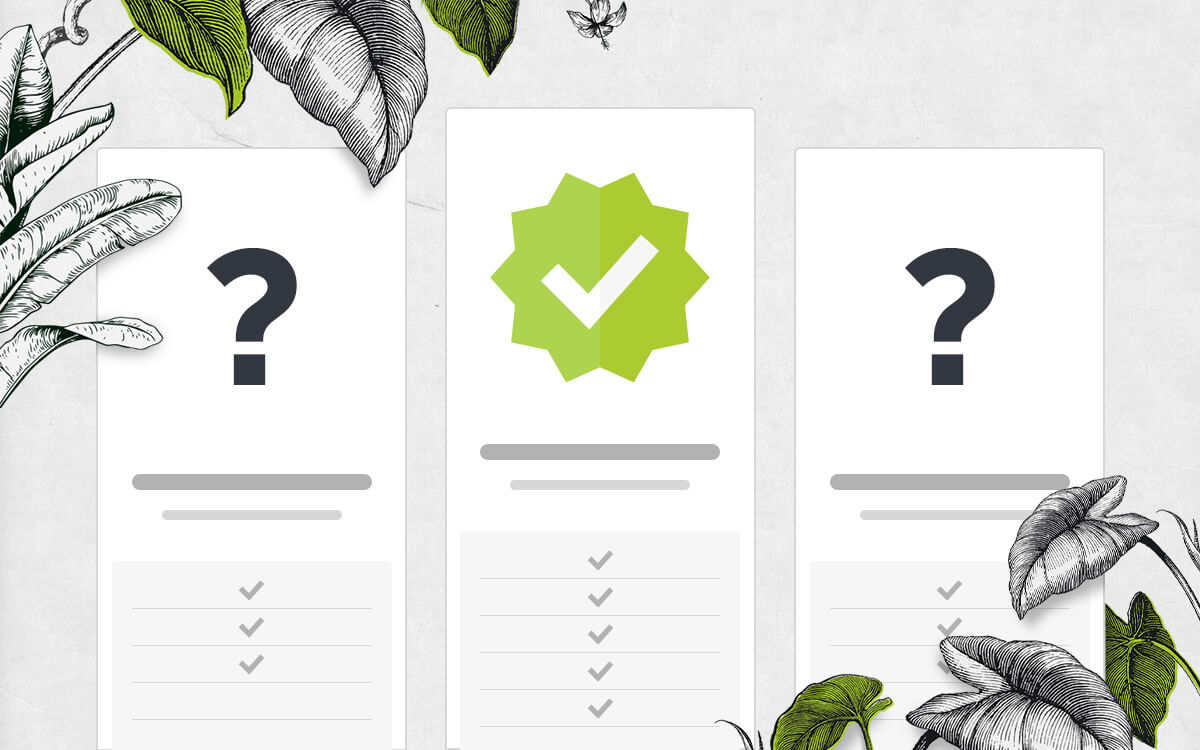
Unpacking the Website Upgrade Dilemma: Replatform, Refresh, or Redesign?
Is your website feeling a bit... prehistoric? In the ever-changing digital landscape, staying relevant is key to survival. This article explores three paths to a better, high-performing digital experience: website re-platforming, refreshing, and redesigning.
Continue reading
The 4 Most Common Drivers of a Website Redesign
Feeling like it might be time for a new site? This article will help your business identify why now might be a good time and what options might be a good fit.
Continue reading